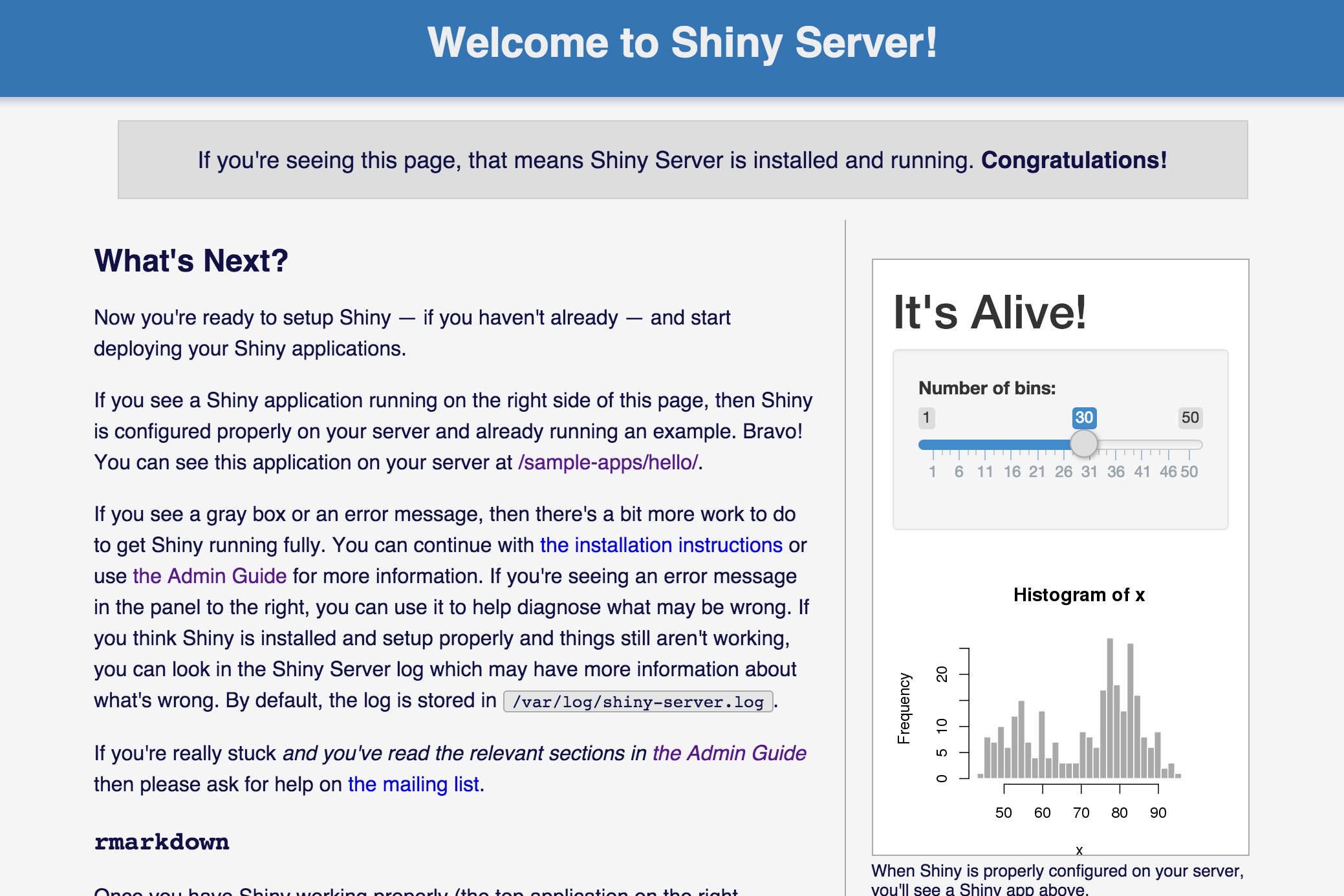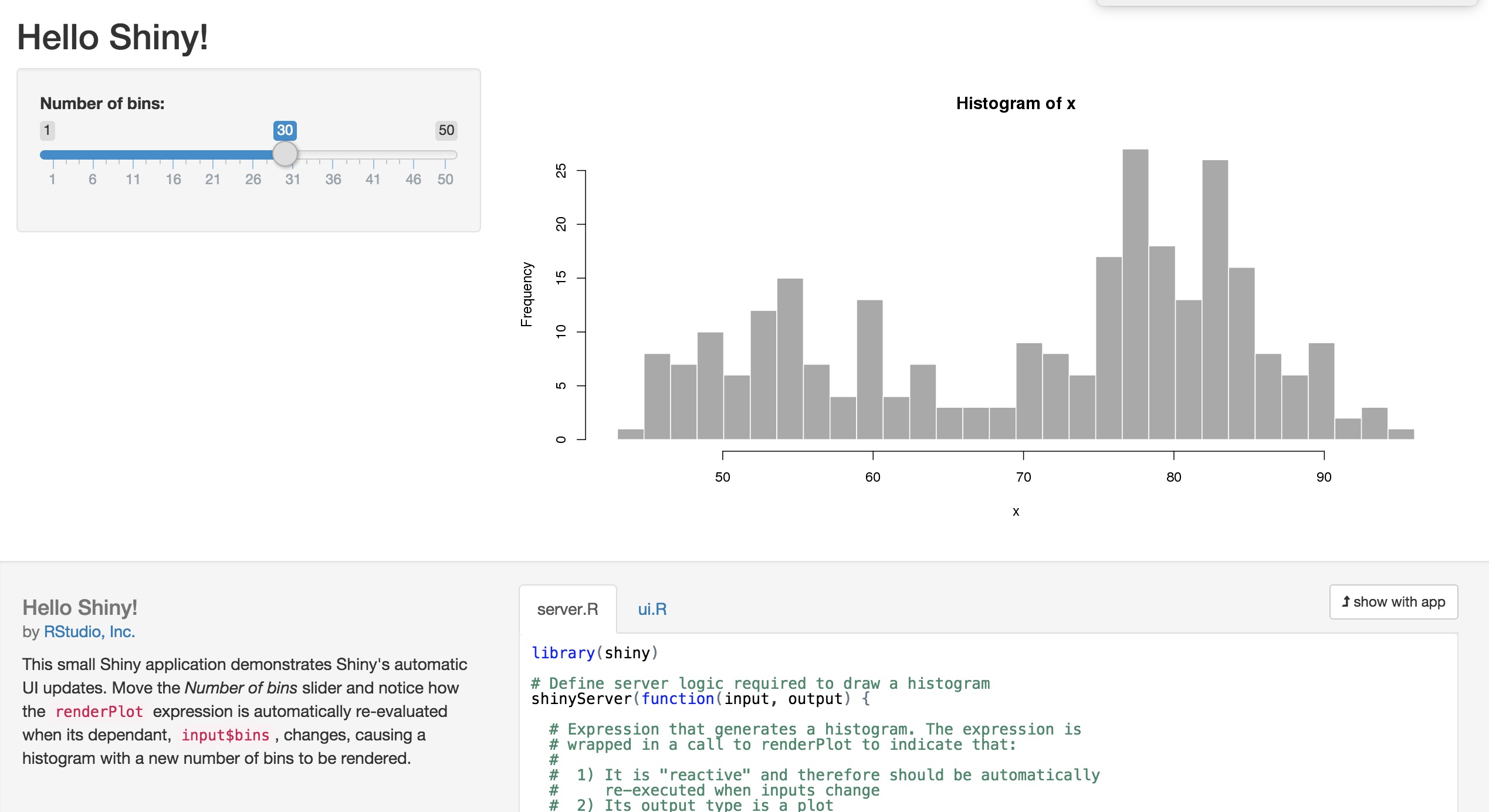###Shiny-Server安装配置
####R环境准备
- R环境已经有了
- 安装shiny包,install.packages(‘shiny’)
- 安装rmarkdown包,install.packages(‘rmarkdown’) ####下载rpm安装包
1
2
3
curl -L -O https://download3.rstudio.org/centos-6.3/x86_64/shiny-server-1.4.0.662-rh6-x86_64.rpm
yum install --nogpgcheck shiny-server-1.4.0.662-rh6-x86_64.rpm
####配置修改
修改文件1
/etc/shiny-server/shiny-server.conf
####应用程序 将shiny的自带例子复制到shiny-server下
1
cp -r /usr/lib64/R/library/shiny/examples/* /srv/shiny-server/
####重启服务
1
2
3
cd /opt/shiny-server/bin
stop shiny-server
start shiny-server
####访问 通过http://ip:8080/访问shiny-server服务 直接访问某个app:http://10.2.29.22:8080/01_hello
1
2
3
4
5
6
7
8
9
10
11
12
13
14
15
[root@client shiny-server]# ll /srv/shiny-server/
总用量 44
drwxr-xr-x 3 root root 4096 10月 13 15:59 01_hello
drwxr-xr-x 2 root root 4096 10月 13 15:59 02_text
drwxr-xr-x 2 root root 4096 10月 13 15:59 03_reactivity
drwxr-xr-x 2 root root 4096 10月 13 15:59 04_mpg
drwxr-xr-x 2 root root 4096 10月 13 15:59 05_sliders
drwxr-xr-x 2 root root 4096 10月 13 15:59 06_tabsets
drwxr-xr-x 2 root root 4096 10月 13 15:59 07_widgets
drwxr-xr-x 3 root root 4096 10月 13 15:59 08_html
drwxr-xr-x 2 root root 4096 10月 13 15:59 09_upload
drwxr-xr-x 2 root root 4096 10月 13 15:59 10_download
drwxr-xr-x 2 root root 4096 10月 13 15:59 11_timer
lrwxrwxrwx 1 root root 38 10月 13 14:59 index.html -> /opt/shiny-server/samples/welcome.html
lrwxrwxrwx 1 root root 37 10月 13 14:59 sample-apps -> /opt/shiny-server/samples/sample-apps