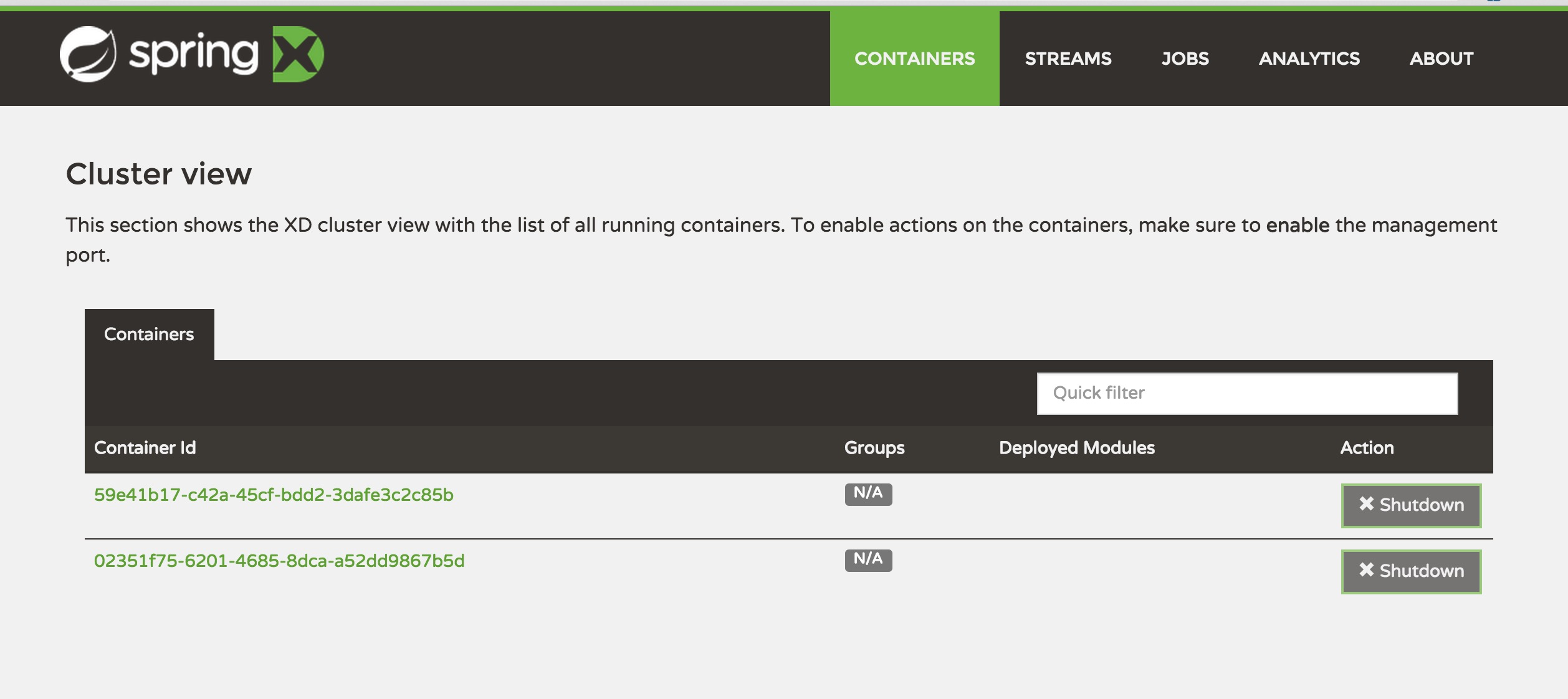###SpringXD集群的分布式安装和部署
####1. 安装springxd 首先需要jdk7,下载rpm安装包
1
2
wget https://repo.spring.io/libs-release-local/org/springframework/xd/spring-xd/1.2.0.RELEASE/spring-xd-1.2.0.RELEASE-1.noarch.rpm
rpm -ivh spring-xd-1.2.0.RELEASE-1.noarch.rpm
####2. 安装mysql-server,并创建database
1
2
3
4
5
6
yum install mysql-server -y
mysql> create database springxd;
Query OK, 1 row affected (0.00 sec)
mysql> grant all privileges on springxd.* to springxd@'%' identified by 'springxd';
Query OK, 0 rows affected (0.01 sec)
####3. 安装redis数据库
1
2
3
yum install redis
service redis start
chkconfig redis on
修改1
/etc/redis.conf
####4. 配置hadoop版本
修改1
/etc/sysconfig/spring-xd
1
2
3
# The Hadoop distribution to be used for HDFS access
# [hadoop26 | phd21 | phd30 | cdh5 | hdp22]
HADOOP_DISTRO=phd30
####5. 配置springxd
修改1
/opt/pivotal/spring-xd/xd/config/servers.yml
1
2
3
4
5
6
spring:
datasource:
url: jdbc:mysql://gfxd1.xxb.cn:3306/springxd_new
username: springxd_new
password: springxd_new
driverClassName: com.mysql.jdbc.Driver
redis配置:
1
2
3
4
spring:
redis:
port: 6379
host: phd3-m1.xxb.cn
hadoop配置:
1
2
3
4
spring:
hadoop:
fsUri: hdfs://phd3-m1.xxb.cn:8020
resourceManagerHost: phd3-m1.xxb.cn
zookeeper配置:
1
2
3
4
5
6
7
8
zk:
namespace: xd
client:
connect: 10.2.29.4:2181,10.2.29.5:2181,10.2.29.6:2181
sessionTimeout: 60000
connectionTimeout: 30000
initialRetryWait: 1000
retryMaxAttempts: 3
JMX配置:
1
2
3
4
5
6
7
8
# Config to enable/disable JMX/jolokia endpoints
XD_JMX_ENABLED: true
endpoints:
jolokia:
enabled: ${XD_JMX_ENABLED:true}
jmx:
enabled: ${XD_JMX_ENABLED:true}
uniqueNames: true
####6. 在集群中一个节点启动spring-xd-admin
1
service spring-xd-admin start
####7. 在集群的所有节点启动spring-xd-container
1
service spring-xd-container start
####8. 启动后可以通过web管理界面查看
可以看到container中有两台