###Hue安装配置
Hue是一个开源的Apache Hadoop UI系统,最早是由Cloudera Desktop演化而来,由Cloudera贡献给开源社区,它是基于Python Web框架Django实现的。通过使用Hue我们可以在浏览器端的Web控制台上与Hadoop集群进行交互来分析处理数据,例如操作HDFS上的数据,运行MapReduce Job等
Hue所支持的功能特性集合:
- 默认基于轻量级sqlite数据库管理会话数据,用户认证和授权,可以自定义为MySQL、Postgresql,以及Oracle
- 基于文件浏览器(File Browser)访问HDFS
- 基于Hive编辑器来开发和运行Hive查询
- 支持基于Solr进行搜索的应用,并提供可视化的数据视图,以及仪表板(Dashboard)
- 支持基于Impala的应用进行交互式查询
- 支持Spark编辑器和仪表板(Dashboard)
- 支持Pig编辑器,并能够提交脚本任务
- 支持Oozie编辑器,可以通过仪表板提交和监控Workflow、Coordinator和Bundle
- 支持HBase浏览器,能够可视化数据、查询数据、修改HBase表
- 支持Metastore浏览器,可以访问Hive的元数据,以及HCatalog
- 支持Job浏览器,能够访问MapReduce Job(MR1/MR2-YARN)
- 支持Job设计器,能够创建MapReduce/Streaming/Java Job
- 支持Sqoop 2编辑器和仪表板(Dashboard)
- 支持ZooKeeper浏览器和编辑器
- 支持MySql、PostGresql、Sqlite和Oracle数据库查询编辑器
####已有的环境说明 CentOS release 6.6 (Final) phd3.0 client
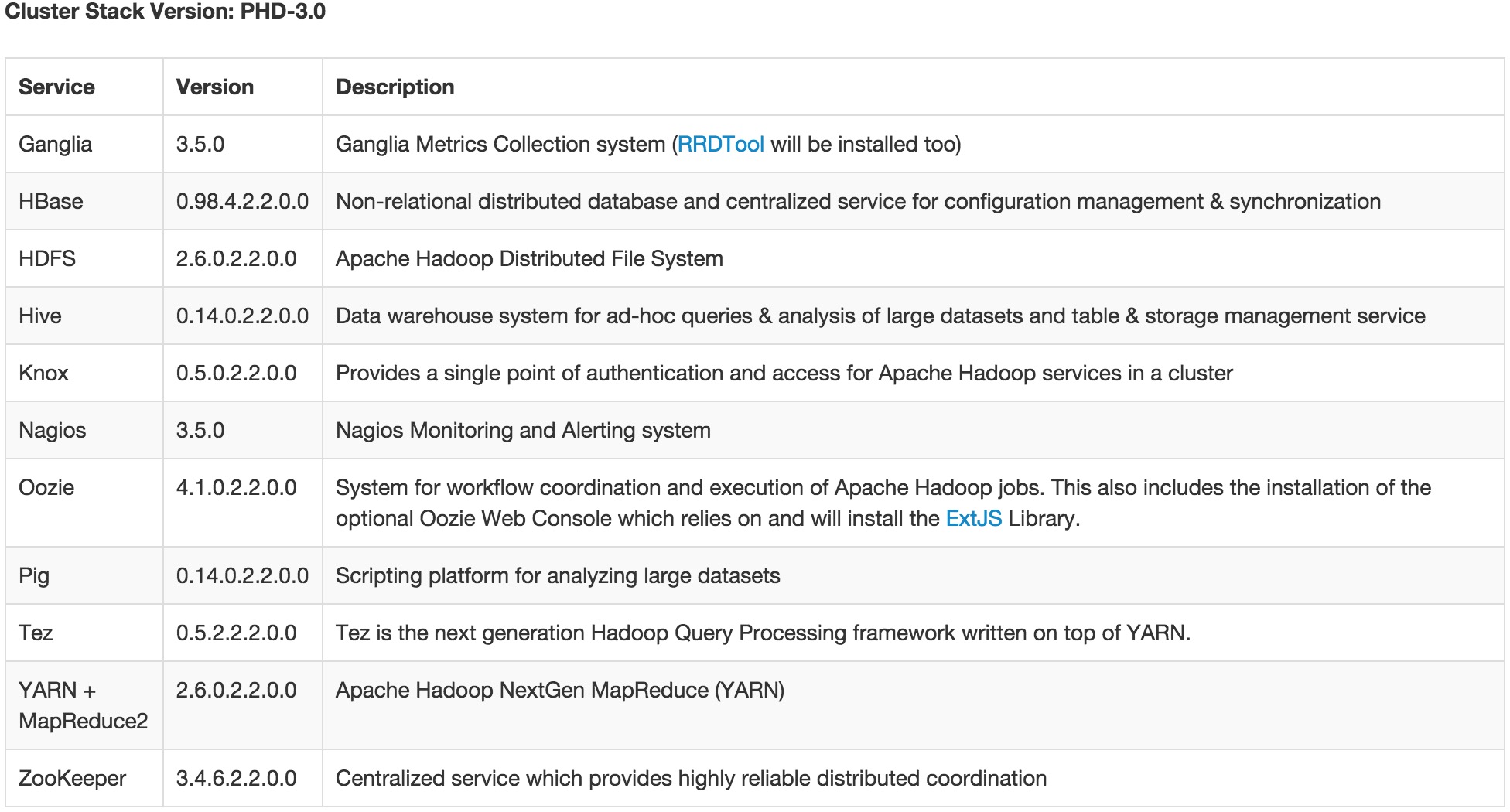
####环境准备
- 安装maven
1
2
3
wget http://mirror.bit.edu.cn/apache/maven/maven-3/3.3.3/binaries/apache-maven-3.3.3-bin.tar.gz
tar -zxvf apache-maven-3.3.3-bin.tar.gz
cp -r apache-maven-3.3.3 /usr/local/
编辑1
/etc/profile
1
2
3
export M2_HOME=/usr/local/apache-maven-3.3.3
export JAVA_HOME=/usr/java/jdk1.7.0_80
export PATH=$PATH:$JAVA_HOME/bin:$M2_HOME/bin
- 下载hue的所有rpm包
1
2
3
4
5
6
7
8
9
10
11
12
13
14
15
16
17
wget https://www.dropbox.com/s/v7o5mxybvuhy4l4/hue-all-3.7.1-1.el6.x86_64.zip
[root@phd3-c hue-all]# ll
总用量 44292
-rwxr-xr-x 1 root root 1936 10月 16 11:28 hue-3.7.1-1.el6.x86_64.rpm
-rwxr-xr-x 1 root root 273664 10月 16 11:28 hue-beeswax-3.7.1-1.el6.x86_64.rpm
-rwxr-xr-x 1 root root 39078380 10月 16 11:28 hue-common-3.7.1-1.el6.x86_64.rpm
-rwxr-xr-x 1 root root 1264868 10月 16 11:28 hue-doc-3.7.1-1.el6.x86_64.rpm
-rwxr-xr-x 1 root root 474732 10月 16 11:28 hue-hbase-3.7.1-1.el6.x86_64.rpm
-rwxr-xr-x 1 root root 36320 10月 16 11:28 hue-impala-3.7.1-1.el6.x86_64.rpm
-rwxr-xr-x 1 root root 355576 10月 16 11:28 hue-pig-3.7.1-1.el6.x86_64.rpm
-rwxr-xr-x 1 root root 41228 10月 16 11:28 hue-rdbms-3.7.1-1.el6.x86_64.rpm
-rwxr-xr-x 1 root root 3580276 10月 16 11:28 hue-search-3.7.1-1.el6.x86_64.rpm
-rwxr-xr-x 1 root root 62324 10月 16 11:28 hue-security-3.7.1-1.el6.x86_64.rpm
-rwxr-xr-x 1 root root 4220 10月 16 11:28 hue-server-3.7.1-1.el6.x86_64.rpm
-rwxr-xr-x 1 root root 45964 10月 16 11:28 hue-spark-3.7.1-1.el6.x86_64.rpm
-rwxr-xr-x 1 root root 67244 10月 16 11:28 hue-sqoop-3.7.1-1.el6.x86_64.rpm
-rwxr-xr-x 1 root root 40724 10月 16 11:28 hue-zookeeper-3.7.1-1.el6.x86_64.rpm
- 安装依赖包
1
yum -y install cyrus-sasl-gssapi cyrus-sasl-plain libxml2 libxslt zlib python sqlite python-psycopg2
1
2
3
4
5
6
7
8
9
sudo yum -y install ./hue-common-3.7.1-1.el6.x86_64.rpm
sudo yum -y install ./hue-server-3.7.1-1.el6.x86_64.rpm
sudo yum -y install ./hue-rdbms-3.7.1-1.el6.x86_64.rpm
sudo yum -y install ./hue-zookeeper-3.7.1-1.el6.x86_64.rpm
sudo yum -y install ./hue-pig-3.7.1-1.el6.x86_64.rpm
sudo yum -y install ./hue-hbase-3.7.1-1.el6.x86_64.rpm
sudo yum -y install ./hue-beeswax-3.7.1-1.el6.x86_64.rpm
sudo yum -y install ./hue-sqoop-3.7.1-1.el6.x86_64.rpm
sudo yum -y install ./hue-impala-3.7.1-1.el6.x86_64.rpm
####启动hue服务
1
/etc/init.d/hue start
默认是8888端口访问
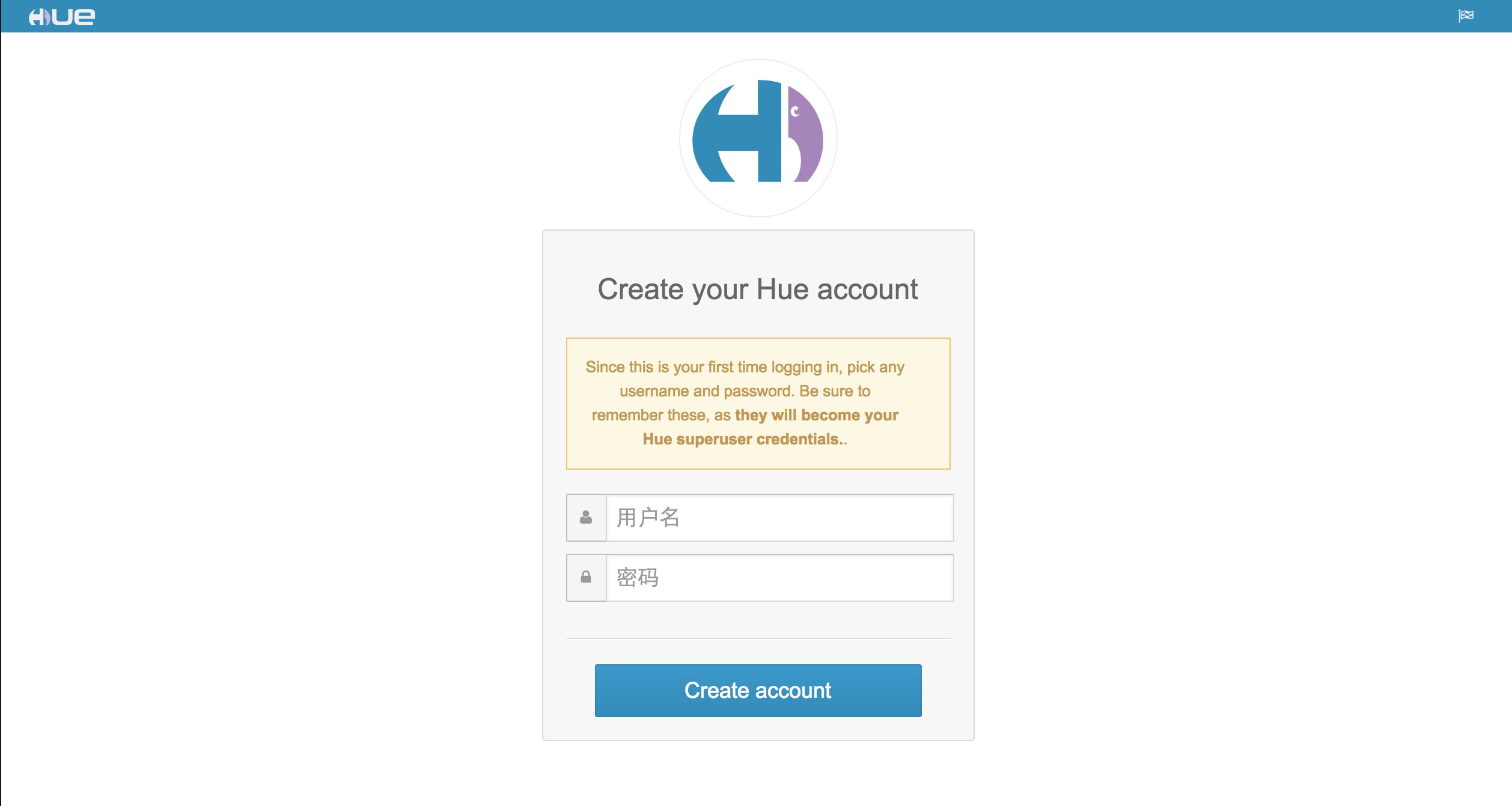 提示您先创建一个管理严账户
然后进入主界面,但是因为没有配置信息,所以界面提示要修改配置
提示您先创建一个管理严账户
然后进入主界面,但是因为没有配置信息,所以界面提示要修改配置
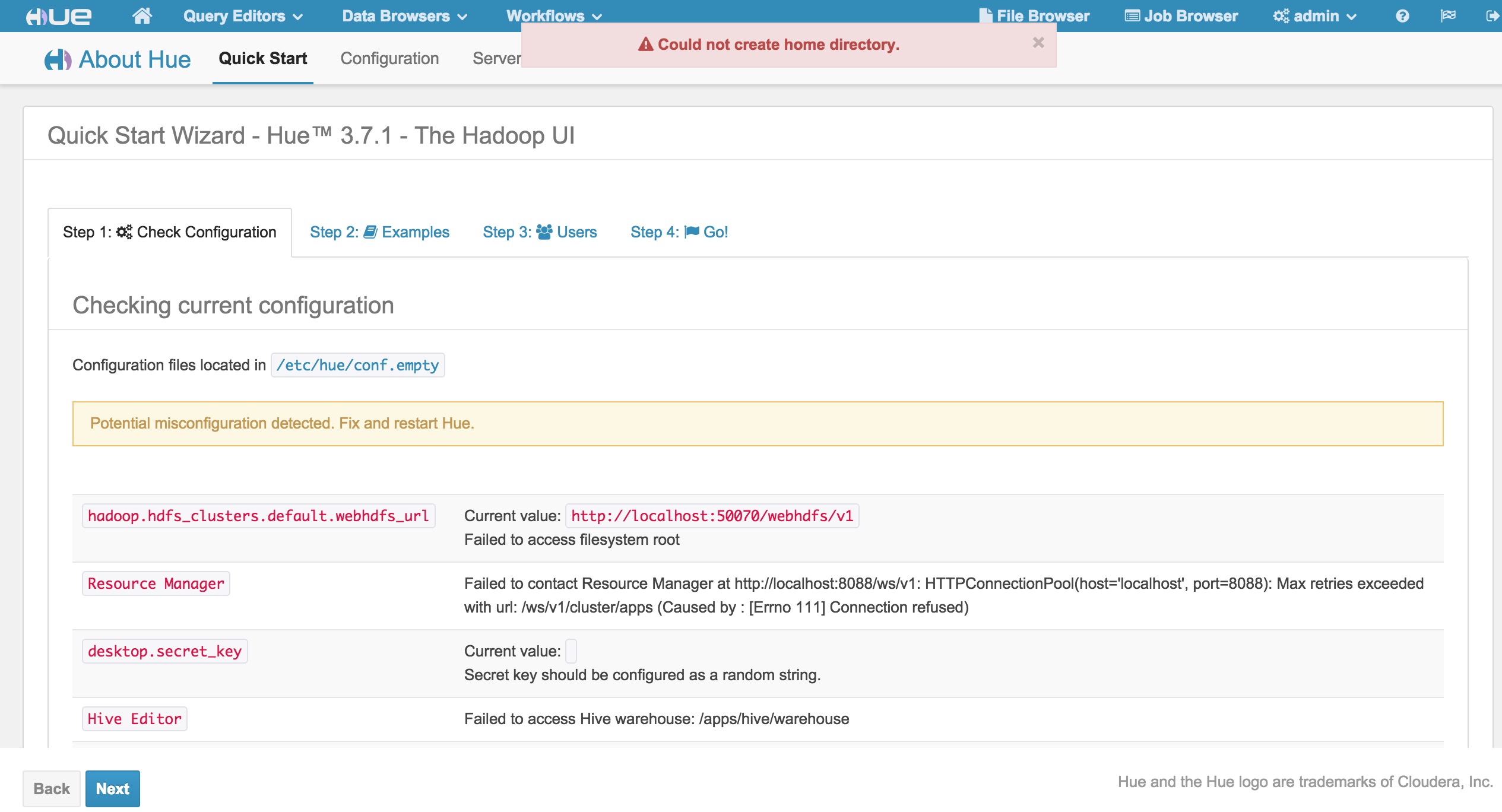
####配置hue-server
修改配置文件1
/etc/hue/conf/hue.ini
desktop的配置:
1
2
3
4
5
6
7
8
9
10
11
12
13
14
15
16
17
[desktop]
# Set this to a random string, the longer the better.
# This is used for secure hashing in the session store.
secret_key=huangjie
# Webserver listens on this address and port
http_host=0.0.0.0
http_port=8888
# Time zone name
time_zone=Asia/Shanghai
# Comma separated list of apps to not load at server startup.
# e.g.: pig,zookeeper
# Bigtop does not bundle impala
app_blacklist=impala,indexer,pig
rdbms的配置:
1
2
3
4
5
6
7
8
9
10
11
12
13
14
15
16
17
18
19
20
21
22
23
24
25
26
27
28
29
30
31
32
33
34
35
36
37
38
[librdbms]
# The RDBMS app can have any number of databases configured in the databases
# section. A database is known by its section name
# (IE sqlite, mysql, psql, and oracle in the list below).
[[databases]]
# mysql, oracle, or postgresql configuration.
## [[[mysql]]]
# Name to show in the UI.
nice_name="hue server db"
# For MySQL and PostgreSQL, name is the name of the database.
# For Oracle, Name is instance of the Oracle server. For express edition
# this is 'xe' by default.
name=hue
# Database backend to use. This can be:
# 1. mysql
# 2. postgresql
# 3. oracle
engine=mysql
# IP or hostname of the database to connect to.
host=10.2.29.70
# Port the database server is listening to. Defaults are:
# 1. MySQL: 3306
# 2. PostgreSQL: 5432
# 3. Oracle Express Edition: 1521
port=3306
# Username to authenticate with when connecting to the database.
user=hue
# Password matching the username to authenticate with when
# connecting to the database.
password=xxxxxx
hadoop配置部分:
1
2
3
4
5
6
7
8
9
10
11
12
13
14
15
16
17
18
19
20
21
22
23
24
25
26
27
28
29
30
31
32
33
34
35
36
37
38
39
40
41
42
43
44
45
[hadoop]
# Configuration for HDFS NameNode
# ------------------------------------------------------------------------
[[hdfs_clusters]]
# HA support by using HttpFs
[[[default]]]
# Enter the filesystem uri
fs_defaultfs=hdfs://phd3-m1.xxb.cn:8020
# Use WebHdfs/HttpFs as the communication mechanism.
# Domain should be the NameNode or HttpFs host.
# Default port is 14000 for HttpFs.
webhdfs_url=http://phd3-m1.xxb.cn:50070/webhdfs/v1
# Configuration for YARN (MR2)
# ------------------------------------------------------------------------
[[yarn_clusters]]
[[[default]]]
# Enter the host on which you are running the ResourceManager
resourcemanager_host=phd3-m1.xxb.cn
# The port where the ResourceManager IPC listens on
resourcemanager_port=8030
# Whether to submit jobs to this cluster
submit_to=True
# Resource Manager logical name (required for HA)
## logical_name=
# Change this if your YARN cluster is Kerberos-secured
## security_enabled=false
# URL of the ResourceManager API
resourcemanager_api_url=http://phd3-m1.xxb.cn:8088
# URL of the ProxyServer API
## proxy_api_url=http://localhost:8088
# URL of the HistoryServer API
# history_server_api_url=http://phd3-m3.xxb.cn:19888
liboozie配置:
1
2
3
4
5
6
7
8
9
10
[liboozie]
# The URL where the Oozie service runs on. This is required in order for
# users to submit jobs. Empty value disables the config check.
oozie_url=http://phd3-m3.xxb.cn:11000/oozie
# Requires FQDN in oozie_url if enabled
## security_enabled=false
# Location on HDFS where the workflows/coordinator are deployed when submitted.
## remote_deployement_dir=/user/hue/oozie/deployments
beeswax配置(hive):
1
2
3
4
5
6
7
8
9
10
11
[beeswax]
# Host where HiveServer2 is running.
# If Kerberos security is enabled, use fully-qualified domain name (FQDN).
hive_server_host=phd3-m2.xxb.cn
# Port where HiveServer2 Thrift server runs on.
hive_server_port=10000
# Hive configuration directory, where hive-site.xml is located
hive_conf_dir=/etc/hive/conf
hbase配置:
1
2
3
4
[hbase]
# Comma-separated list of HBase Thrift servers for clusters in the format of '(name|host:port)'.
# Use full hostname with security.
hbase_clusters=(Cluster|phd3-m3.xxb.cn:9090)
zookeeper配置:
1
2
3
4
5
6
7
8
9
10
11
[zookeeper]
[[clusters]]
[[[default]]]
# Zookeeper ensemble. Comma separated list of Host/Port.
# e.g. localhost:2181,localhost:2182,localhost:2183
host_ports=phd3-m1.xxb.cn:2181,phd3-m2.xxb.cn,phd3-m3.xxb.cn
# The URL of the REST contrib service (required for znode browsing)
rest_url=http://phd3-m1.xxb.cn:9998
####hadoop需要修改的配置
- 通过Ambari修改hdfs配置,对应修改的文件是
1
core-site.xml
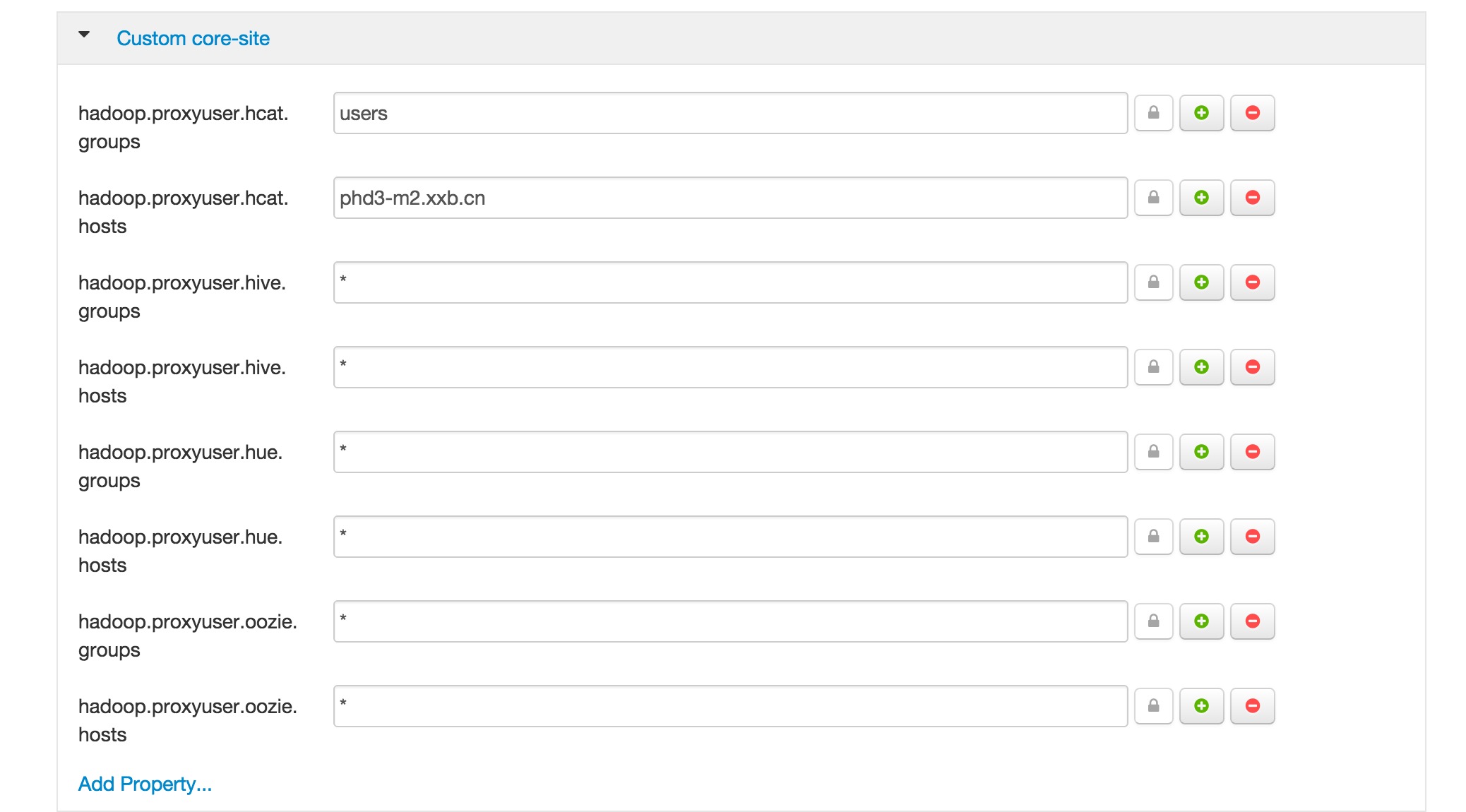
1
2
3
4
5
6
7
8
9
10
11
12
13
14
15
16
17
18
19
20
21
22
23
24
25
26
27
28
29
<property>
<name>hadoop.proxyuser.hive.groups</name>
<value>*</value>
</property>
<property>
<name>hadoop.proxyuser.hive.hosts</name>
<value>*</value>
</property>
<property>
<name>hadoop.proxyuser.hue.groups</name>
<value>*</value>
</property>
<property>
<name>hadoop.proxyuser.hue.hosts</name>
<value>*</value>
</property>
<property>
<name>hadoop.proxyuser.oozie.groups</name>
<value>*</value>
</property>
<property>
<name>hadoop.proxyuser.oozie.hosts</name>
<value>*</value>
</property>
####配置完成后
- 重启hue-server,然后再次check configuration,看看是否还有报错信息
1
/etc/init.d/hue restart
- 如果没有别的异常,则会看到如下界面
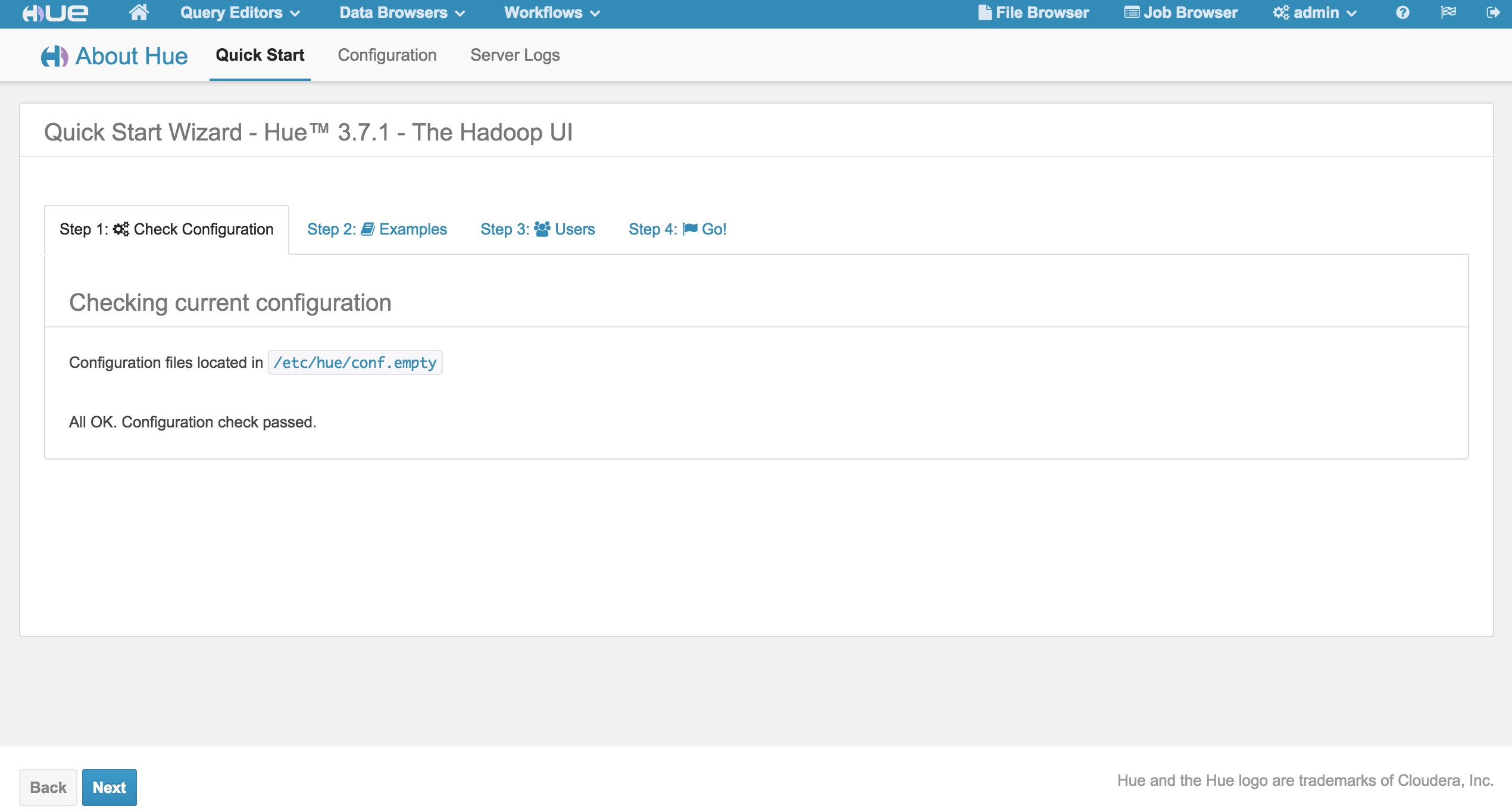
-
安装自带的example程序
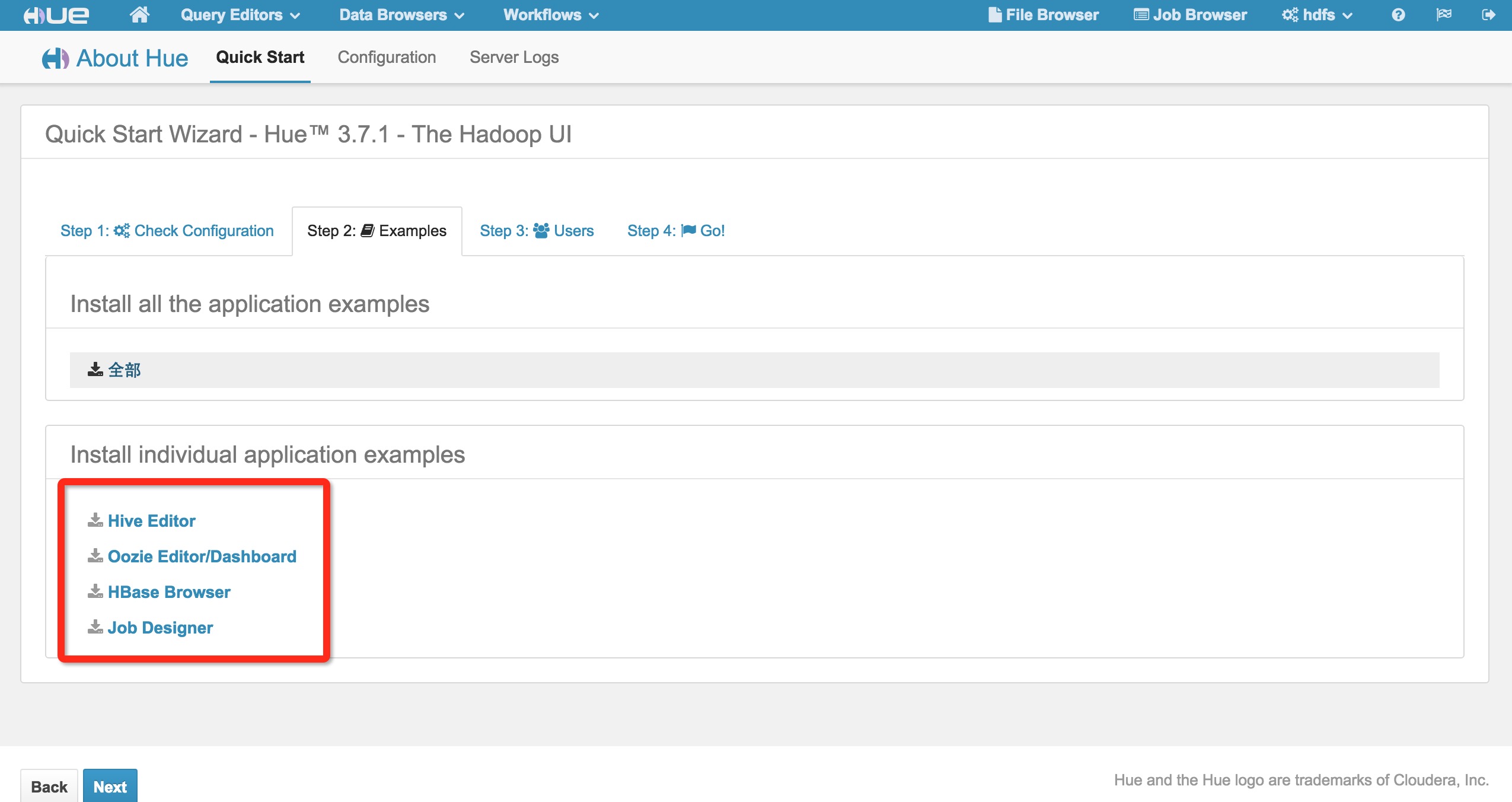
-
最后测试一下hive的job是否能够成功执行
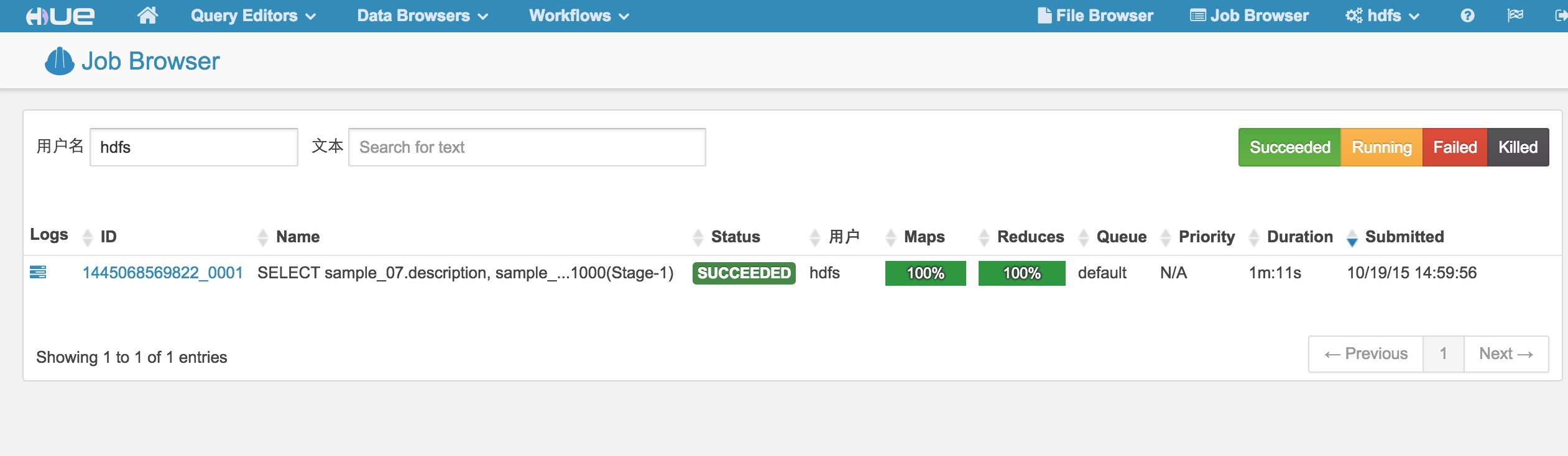
####常见错误处理
- hue中创建hdfs用户,并授予管理员权限,否则有可能在安装hive-example的时候没有写hdfs文件系统的权限,
1
Permission denied: user=admin, access=WRITE, inode="/user":hdfs:hdfs:drwxr-xr-x
- 通过Ambari管理的hadoop,一定要通过ambari修改配置信息,否则会遇到
1
The Oozie server is not available
- 如果使用hbase的话,一定要在hbase服务器上,启动thrift server,
1
nohup /usr/bin/hbase thrift start &
